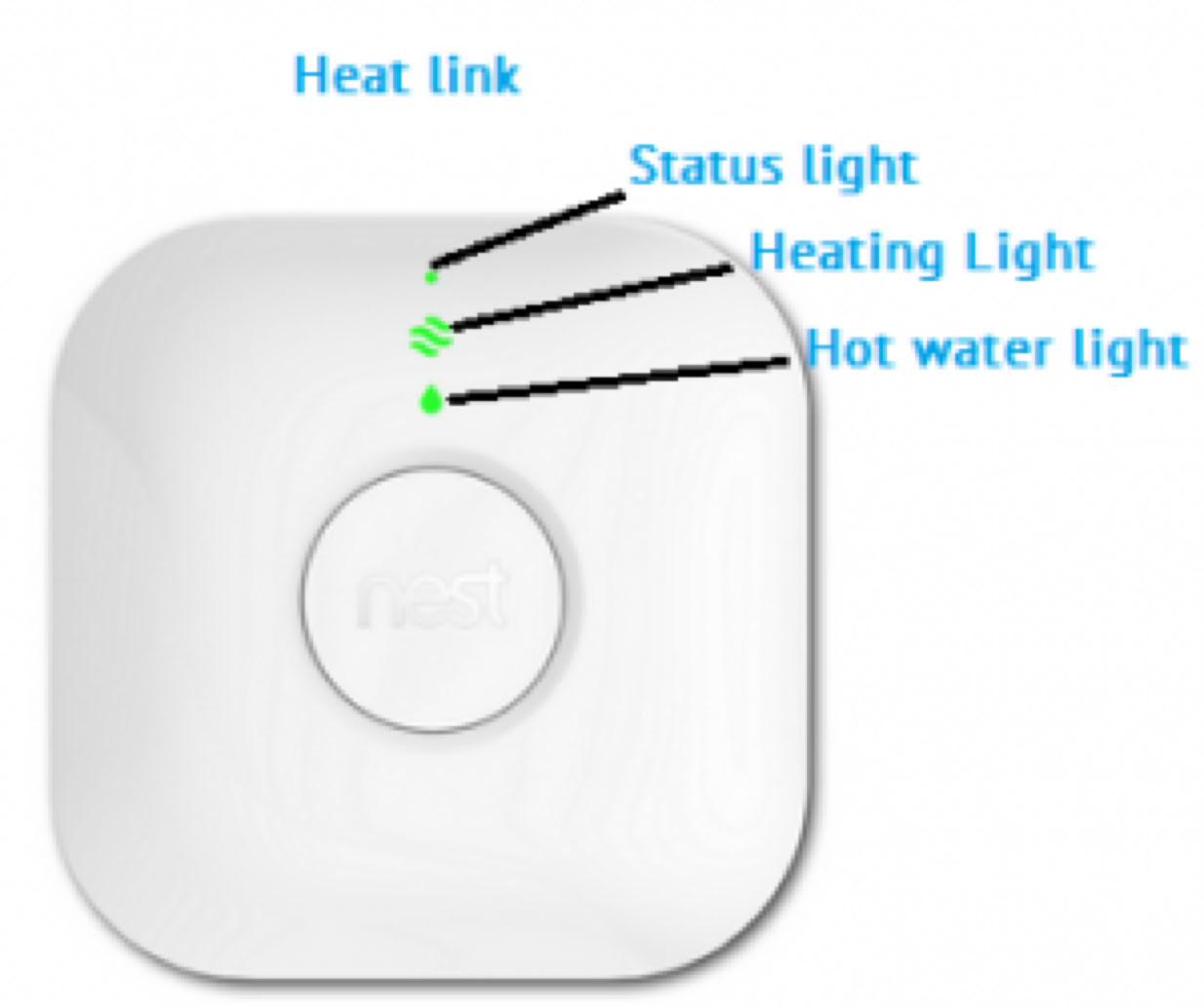The Google Nest heating system in Carnmhor was chosen for it’s ease of use.
Simply turn the dial up or down to set it to the desired heat - the display will show how long this will take to heat the whole cottage. There has been a base-level setting of 19°c so please do not change this, but set the temperature to whatever you feel is comfortable during your stay!
The thermostat will return to 19°c after a period.
Hot water is set (please note this is a high temperature hot water system) to remain on.

Our Google Nest thermostat has three main modes: Heat, Off and Eco.
Heat
• Your thermostat will start heating to try to maintain any scheduled temperatures or a temperature that you’ve manually selected.
Off
• When our system is Off, it will only heat to try to maintain your Safety Temperature.
• Your heating will not turn on to meet any scheduled temperatures,and you won’t be able to manually change the temperature until you switch your thermostat to another mode.
• If your thermostat controls hot water, you’ll still be able to control it in Off mode.
Eco
• Our system will try to heat the cottage to the Eco Temperature. Note: This was set during thermostat installation.
• If you manually set the thermostat to Eco or you set your home to Away, it won’t follow its temperature schedule. You’ll need to switch it to heating mode before you can change the temperature or go back to your regular schedule.
• If your thermostat automatically set itself to Eco because you were away, it will automatically return to its regular schedule when it notices that someone has arrived home.
MANUAL MODE: If, for some reason, there is no power to the circular control unit, heating can be switched on manually by pressing the central button on the heat link (white unit inside the kitchen). Heating will remain on until this is pressed again.
For further info please see: